作业一
运行环境
开始需要搭环境 由于博主在WSL上写代码 也不想下载官方的虚拟机镜像 所以自己搭环境的
作业一主要依赖OpenCV来显示窗口的详细 关于WSL如何搭建OpenCV环境 点击这里
还需要安装线性代数运算库Eigen
sudo apt-get install libeigen3-dev作业
构造绕Z轴旋转矩阵
构造矩阵 需要带入几个特别的向量如和角度 假如旋转了90°
那么(1, 0) -> (0, 1) (0, 1) -> (-1, 0)
代码
Eigen::Matrix4f get_model_matrix(float rotation_angle)
{
Eigen::Matrix4f model = Eigen::Matrix4f::Identity();
// TODO: Implement this function
// Create the model matrix for rotating the triangle around the Z axis.
// Then return it.
Eigen::Matrix4f translate;
float a = rotation_angle * MY_PI / 180.0;
translate << cos(a), -sin(a), 0, 0, sin(a), cos(a), 0, 0, 0, 0, 1, 0, 0, 0, 0, 1;
std::cout << "angle = " << rotation_angle << std::endl;
return translate * model;
}构造投影矩阵
投影举证的构造特别麻烦 详细投影矩阵构造方法点击这里
几个关键的知识点
- 点的坐标是齐次坐标 经过投影矩阵运算后 其中
w距离眼睛分量w越大距离约远 - 投影矩阵运算后 需要将视锥外的物体剔除 假如不在这个范围$w_c < x_c, y_c, z_c < w_c$的点将会被剔除
- 在世界坐标的观察点是原点向
-z轴看去 由于之前的世界坐标是右手坐标系 而标准设备坐标系是左手坐标系 - 构造矩阵的要点就是通过视锥 和远屏幕近屏幕组成的观察箱 然后经过像似三角形算出 观察箱内的点$(x_e, y_e, z_e)$ 投影到近平面的点$(x_n, y_n, z_n)$
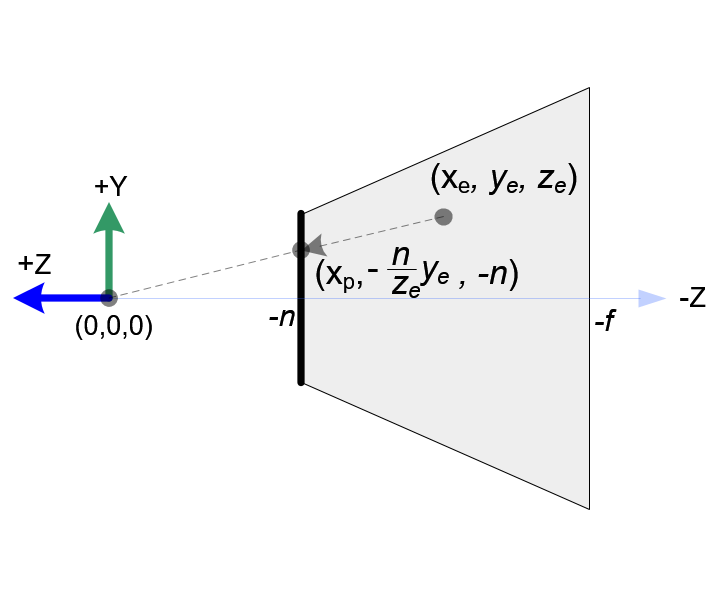
公式如下
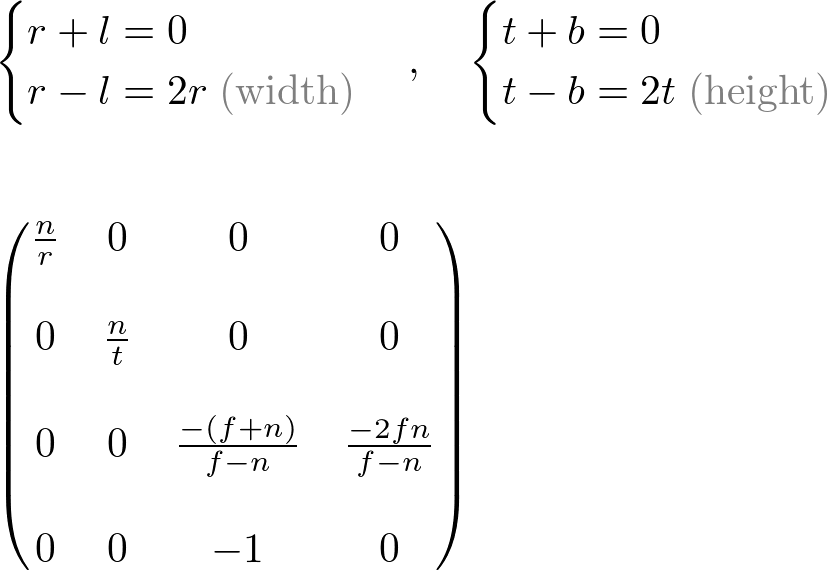
代码
Eigen::Matrix4f get_projection_matrix(float eye_fov, float aspect_ratio,
float zNear, float zFar)
{
// Students will implement this function
Eigen::Matrix4f projection = Eigen::Matrix4f::Identity();
// TODO: Implement this function
// Create the projection matrix for the given parameters.
// Then return it.
float a = eye_fov * MY_PI / 180.0;
float top = tan(a * 0.5) *zNear;
float right = top * aspect_ratio;
projection << (zNear / right), 0, 0, 0, 0, (zNear / top), 0, 0, 0, 0, -(zFar + zNear) / (zFar - zNear), -2 * zFar * zNear / (zFar - zNear), 0, 0, -1, 0;
return projection;
}框架学习
代码主要是写了个软渲染 涉及到世界坐标转换为标准化坐标 和如何光栅化一条线段
坐标转换
框架中的坐标转换和OpenLG内的坐标转换类似
首先世界坐标通过MVP矩阵和(x_c / w_c, y_c / w_c, z_c / w_c)转换到标准化设备坐标中
接着通过标准化坐标转化到屏幕坐标中去
void rst::rasterizer::draw(rst::pos_buf_id pos_buffer, rst::ind_buf_id ind_buffer, rst::Primitive type)
{
if (type != rst::Primitive::Triangle)
{
throw std::runtime_error("Drawing primitives other than triangle is not implemented yet!");
}
auto& buf = pos_buf[pos_buffer.pos_id];
auto& ind = ind_buf[ind_buffer.ind_id];
float f1 = (100 - 0.1) / 2.0;
float f2 = (100 + 0.1) / 2.0;
Eigen::Matrix4f mvp = projection * view * model;
for (auto& i : ind)
{
Triangle t;
Eigen::Vector4f v[] = {
mvp * to_vec4(buf[i[0]], 1.0f),
mvp * to_vec4(buf[i[1]], 1.0f),
mvp * to_vec4(buf[i[2]], 1.0f)
};
// 转换到标准化设备坐标
for (auto& vec : v) {
vec /= vec.w();
}
// 转换到屏幕坐标
for (auto & vert : v)
{
vert.x() = 0.5*width*(vert.x()+1.0);
vert.y() = 0.5*height*(vert.y()+1.0);
vert.z() = vert.z() * f1 + f2;
}
for (int i = 0; i < 3; ++i)
{
t.setVertex(i, v[i].head<3>());
t.setVertex(i, v[i].head<3>());
t.setVertex(i, v[i].head<3>());
}
t.setColor(0, 255.0, 0.0, 0.0);
t.setColor(1, 0.0 ,255.0, 0.0);
t.setColor(2, 0.0 , 0.0,255.0);
rasterize_wireframe(t);
}
}光栅化
转化到屏幕坐标和需要光栅化
- 这里涉及到如何将屏幕坐标的浮点数转化成定点 然后通过顶点设置颜色缓冲的图像
- 如何通过两点 离散的画一条直线
画直线则是通过算法Brenshan
大致思想就是
- 由于我们是类似的网格 我们可$x_i$ 分量每移动一格 通过类似斜率m是否大于2的方法判断y分量有没有增长 通过是否增长判断下次斜率
- 由于正负关系 需要分四个象限讨论
// Bresenham's line drawing algorithm
// Code taken from a stack overflow answer: https://stackoverflow.com/a/16405254
void rst::rasterizer::draw_line(Eigen::Vector3f begin, Eigen::Vector3f end)
{
auto x1 = begin.x();
auto y1 = begin.y();
auto x2 = end.x();
auto y2 = end.y();
Eigen::Vector3f line_color = {255, 255, 255};
int x,y,dx,dy,dx1,dy1,px,py,xe,ye,i;
dx=x2-x1;
dy=y2-y1;
dx1=fabs(dx);
dy1=fabs(dy);
px=2*dy1-dx1;
py=2*dx1-dy1;
if(dy1<=dx1)
{
if(dx>=0)
{
x=x1;
y=y1;
xe=x2;
}
else
{
x=x2;
y=y2;
xe=x1;
}
Eigen::Vector3f point = Eigen::Vector3f(x, y, 1.0f);
set_pixel(point,line_color);
for(i=0;x<xe;i++)
{
x=x+1;
if(px<0)
{
px=px+2*dy1;
}
else
{
if((dx<0 && dy<0) || (dx>0 && dy>0))
{
y=y+1;
}
else
{
y=y-1;
}
px=px+2*(dy1-dx1);
}
// delay(0);
Eigen::Vector3f point = Eigen::Vector3f(x, y, 1.0f);
set_pixel(point,line_color);
}
}
else
{
if(dy>=0)
{
x=x1;
y=y1;
ye=y2;
}
else
{
x=x2;
y=y2;
ye=y1;
}
Eigen::Vector3f point = Eigen::Vector3f(x, y, 1.0f);
set_pixel(point,line_color);
for(i=0;y<ye;i++)
{
y=y+1;
if(py<=0)
{
py=py+2*dx1;
}
else
{
if((dx<0 && dy<0) || (dx>0 && dy>0))
{
x=x+1;
}
else
{
x=x-1;
}
py=py+2*(dx1-dy1);
}
// delay(0);
Eigen::Vector3f point = Eigen::Vector3f(x, y, 1.0f);
set_pixel(point,line_color);
}
}
}
此处评论已关闭